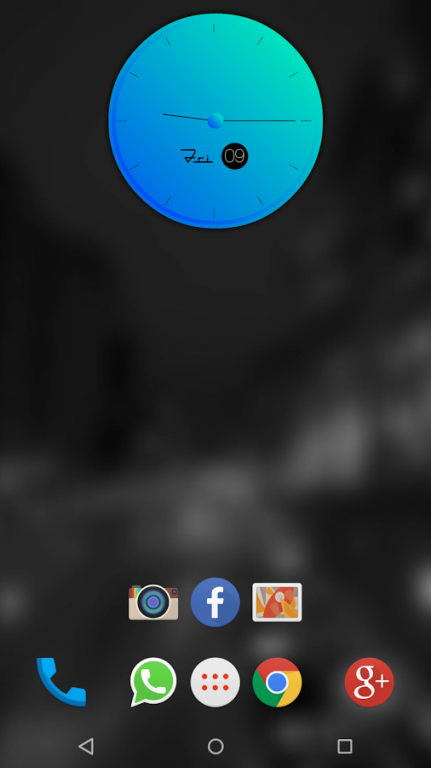DSS Zooper 1.3
Paid Version
Publisher Description
DSS Zooper by DS STUDIO
A Mint Of Creativity
This is not a stand-alone application, you need Zooper Pro installed in order to use these widgets.
30+ uniquely designed widgets included in its initial release.
Now its 45+ (3rd Nov, 2014)
Now its 60+ (3rd Dec, 2014)
Now its 75+ (14th Jan, 2015)
More to come . . .
features features="">
•Minimum Use of bitmaps, so you can re-color every element of the widget.
•Updates will come with my new ideas.
•Widgets for RTL and LTR sided users.
•Detail Rich, every detail included and still looks beautiful.
type widgets="">
•Material Design
•Glass
•Flat
•Transparent
•Analog Clocks
More to come . . .
Yes, all in one single pack
instruction instruction="">
1) Install Zooper Pro.
2) Install DSS Zooper
3) Tap on 'DSS Zooper -- Fix Assets' in app drawer (For better experience)
4) Long Press on Homescreen to add Zooper Widget.
5) Select Zooper Widget Pro under Widgets section
6) Select size of the widget you want (You can resize it anytime later).
7) Tap on widget and select DSS Zooper.
8) Select the widget you want on your Homescreen.
note note="">
I made this widgets in grid size 7x9. (Nova Launcher)
If you have any other grid size already set, you can scale down/up within Zooper Widget.
100% scale is recommended (With Desktop grid size 7x9).
On some devices you may have to reboot your device after installing for the widget to show up in the widgets list.
If you have any issues, you can contact me before leaving a bad review (less than 5 Stars).
And yes, please give us your feedback.
Circle me on G+ to know about updates and new application from DS STUDIO
Deep Shah : https://plus.google.com/+DeepShah1/
DSS Zooper by DS STUDIO
special to="">
Shrenik Shah : https://plus.google.com/113151442309204104408/
Jignesh Shah : https://plus.google.com/108901114793325050803/
Also join our Beta community for beta updates and new app announcements . . .
DS STUDIO : https://plus.google.com/communities/106650769608694884225
About DSS Zooper
DSS Zooper is a paid app for Android published in the Themes & Wallpaper list of apps, part of Desktop.
The company that develops DSS Zooper is DS STUDIO. The latest version released by its developer is 1.3.
To install DSS Zooper on your Android device, just click the green Continue To App button above to start the installation process. The app is listed on our website since 2015-01-14 and was downloaded 5 times. We have already checked if the download link is safe, however for your own protection we recommend that you scan the downloaded app with your antivirus. Your antivirus may detect the DSS Zooper as malware as malware if the download link to com.dsstudio.zwskin.dsszooper is broken.
How to install DSS Zooper on your Android device:
- Click on the Continue To App button on our website. This will redirect you to Google Play.
- Once the DSS Zooper is shown in the Google Play listing of your Android device, you can start its download and installation. Tap on the Install button located below the search bar and to the right of the app icon.
- A pop-up window with the permissions required by DSS Zooper will be shown. Click on Accept to continue the process.
- DSS Zooper will be downloaded onto your device, displaying a progress. Once the download completes, the installation will start and you'll get a notification after the installation is finished.